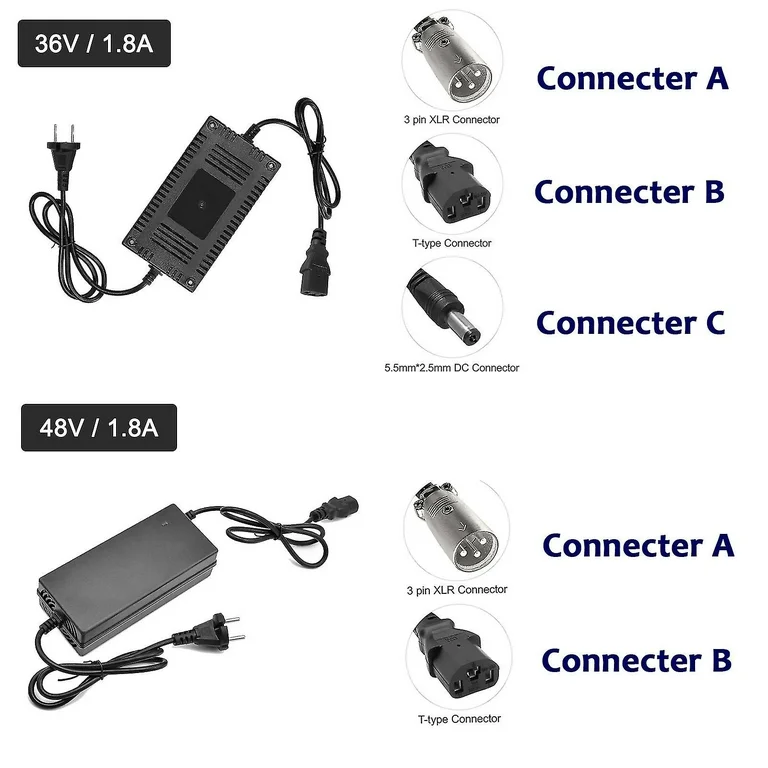In the electric scooter market, Ninebot scooters have gained widespread acclaim for their superior performance and high-quality design. However, for many users, they may wonder how to make their Ninebot scooter faster. In this article, we will detail how to increase the speed of your Ninebot scooter to meet your needs.

Understand Your Ninebot Scooter
Firstly, understanding your Ninebot scooter is key to increasing its speed. Ninebot scooters come in various models, including the Ninebot Max, Ninebot ES1, ES2, ES4, and more. Each model has different top speeds and performance. For instance, the Ninebot Max can reach top speeds of 30 km/h, while the Ninebot ES2 has a top speed of 25 km/h. Therefore, knowing the specifications and performance of your scooter is the first step to increasing speed.

Update Firmware
The speed of your Ninebot scooter can be increased by updating the firmware. Firmware is the software that controls the performance of the scooter, including speed, battery management, motor power, and more. Ninebot regularly releases firmware updates to improve the performance and safety of the scooters. Therefore, ensuring your scooter is running the latest firmware is an effective method to increase speed.
The steps to update firmware are as follows:
- Download and install the Ninebot app. The app is available for free on the Google Play Store or Apple App Store.
- Open the app and connect to your scooter. You will need to turn on the scooter’s Bluetooth and select your scooter in the app.
- Check for firmware updates in the app. If an update is available, the app will prompt you to download and install it.
- Install the update. This may take a few minutes, during which you should not close the app or disconnect the scooter’s power

Adjust Scooter Settings
In addition to updating firmware, you can also increase speed by adjusting the scooter’s settings. The Ninebot app provides various setting options, including driving mode, energy recovery, speed limit, and more.
Here are the steps to adjust settings to increase speed:
- Open the Ninebot app and connect to your scooter.
- Select the “Settings” option in the app.
- Select “Driving Mode” and set it to “Sport Mode”. Sport Mode provides the highest speed and acceleration performance.
- Turn off the “Speed Limit” option. This will allow the scooter to reach its maximum speed.
Use Custom Firmware
For more advanced users, using custom firmware may be an option to increase the speed of your Ninebot scooter. Custom firmware is created by third-party developers and can unlock additional performance and features of the scooter. However, using custom firmware requires technical knowledge and may void the scooter’s warranty. Therefore, this option is not suitable for all users.
Maintain Good Scooter Maintenance
Finally, maintaining good scooter maintenance is key to increasing its speed. Regularly checking and cleaning the scooter’s tires, battery, motor, and braking system can ensure their optimal performance. Additionally, avoiding riding the scooter in adverse weather conditions, or using the scooter when it is over its maximum load, can also help maintain its top speed.
Conclusion
In summary, increasing the speed of your Ninebot scooter requires understanding your scooter, updating firmware, adjusting settings, possibly using custom firmware, and maintaining good scooter maintenance. Through these steps, you can enjoy faster riding speeds and get the most out of your Ninebot scooter.
At New Deer, we specialize in providing high-quality electric scooters, including the Xiaomi M365, Pro2, and Mi 3 scooters, to retailers and wholesalers in Europe. Our strengths lie in offering competitive prices, faster delivery, and free customizedpackaging. Our goal is to become the go-to supplier for retailers and wholesalers interested in purchasing electric scooters in European countries. If you have any questions about our products or services, feel free to reach out to us through Alibaba or Google search engines.